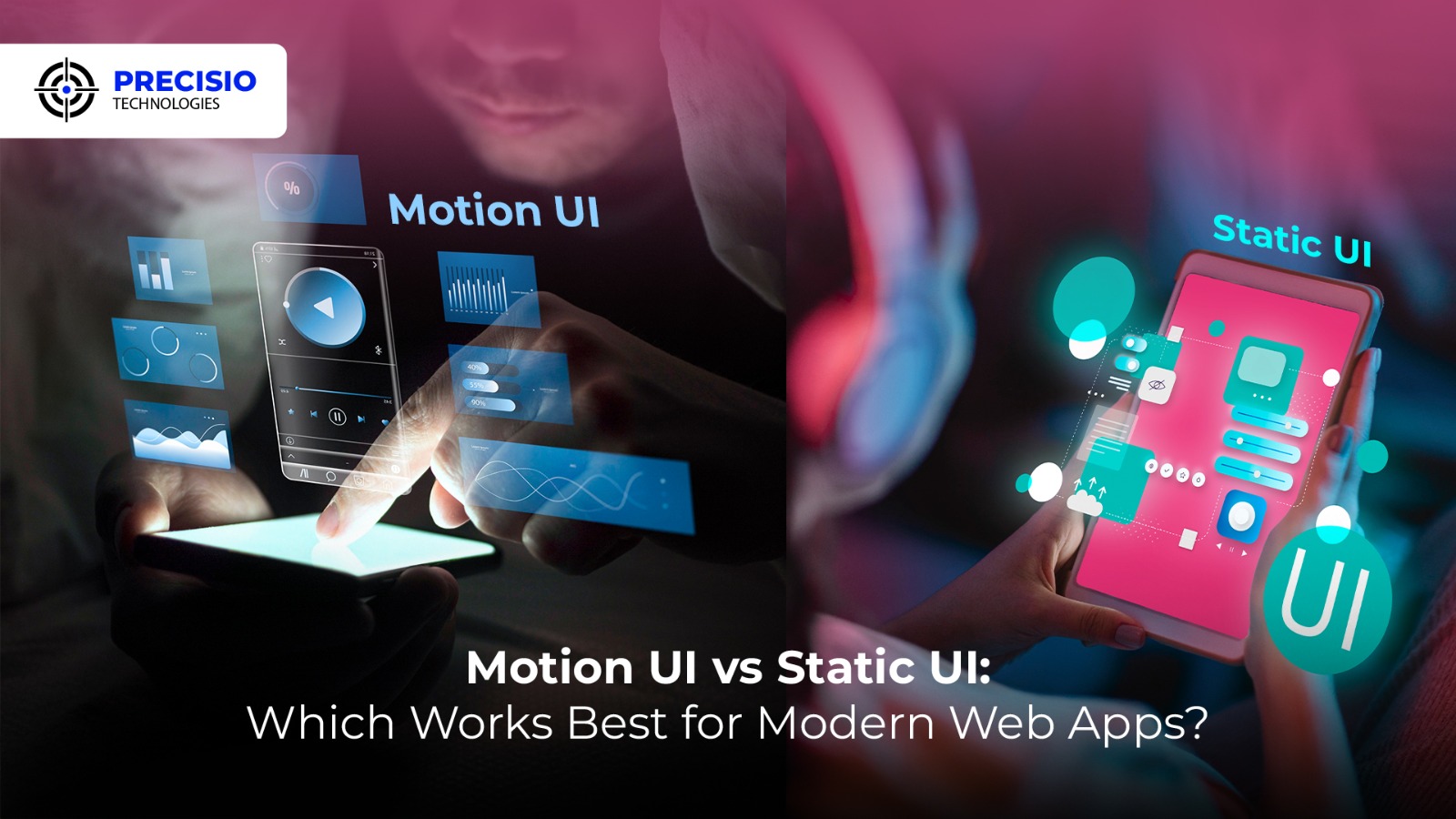
Web applications are also increasing in demand, and the design of the applications is changing with the increasing popularity of the digital era. The impression that a client gets from your website or application determines their attitude towards your business. In this regard, the contrasting concepts of Motion UI and Static UI play out the contest. Which design method prevails for contemporary web applications? Here, it is appropriate to look at the differences and similarities between the two so that you can make a good choice.
Introduction
A user interface (UI) is the first and often the most important point of contact between the user and any web application. UI is mainly focused on helping users to navigate easily, to engage consumers, and to allow the conversion. Static UI has no-nonsense scenes, while Motion UI is template-based, including quick motion designs. The preference between the two can clearly have an influence on customer satisfaction and loyalty. Well below is a detailed look as you make your decision.
1. Understanding Motion UI

In Motion UI, animations, transitions, and micro-interactions are applied to draw the customer’s attention. Unlike other designs where parts of it remain motionless, parts move, slide, or transform in some way to assist users and make interactions logical.
- Enhances User Engagement: Motion enhances users’ interaction because the content delivered to the users feels more real and active.
- INavigation: vigationThe use of animations is making the journey easy since it can take users through processes that are complicated.
- Adds Visual Appeal: A touch of motion can make a UI visually appealing and memorable.
2. Exploring Static UI

Static UI is based upon non-changeable design components. It is clear, easy to understand, and may be designed and downloaded faster.
- Reliability and Predictability: Static UIs are simple and do not present a new framework for the users to learn from.
- Faster Load Times: Static UIs take less time to load when compared to having animations, hence the better performance of your web app.
- Cost-Effective Development: Designing and implementing static UI often requires less time and fewer resources.
3. Benefits of Motion UI for Modern Web Apps

- Interactive Storytelling:Motion UI can be used to convey a message with your design and improve the user’s experience emotionally.
- Better Feedback Systems: Instead of getting confused, users can discern the effect of their action (clicking a button or submitting a form) through an animation in a prompt.
- Brand Differentiation:One of the benefits of having a carefully integrated Motion UI is that can give your app recognition in a seemingly oversaturated market .
4. Why Static UI Still Holds Value

- Simplicity in Design: For applications targeting users who prefer minimalism or require high accessibility, Static UI works perfectly.
- Ideal for Content-Heavy Platforms: When your focus is on delivering static content (e.g., blogs or documentation), a Static UI is often sufficient.
- Ease of Maintenance: Without dynamic elements, updates and debugging are more straightforward.
5. Challenges of Motion UI

- Performance Issues: Intensive animations can have an impact on timeliness, including on devices with low performance or low speed connection to the internet.
- Complexity in Development: Compared to other related elements, designing and coding Motion UI need higher level and time.
- Risk of Overuse: Excessive use of animations is counterproductive and takes attention away from the prime utilization of the web app.
6. Challenges of Static UI

- Lacks Engagement: Static interfaces look tired and do not attract users’ attention in a world where new solutions are introduced constantly.
- Limited User Interaction: Lack of movement may result into lost visual cues when it comes to providing users with indications of navigation or feedback.
- Monotonous User Experience: Static designs may serve to discourage users particularly if they are to engage in long durations of browsing.
7. When to Use Motion UI?

- Interactive Web Apps: Apps such as e-commerce, social networks, or gaming really require dynamic design.
- Guided User Journeys:Business applications with intricate stub-processes (for instance, onboarding) can apply Motion UI to declutter navigation.
- Creative Industries: For apps that are targeting design conscious, artistic or technical, the Motion UI fits in nicely.
8. When to Opt for Static UI?

- Content-Centric Websites:Static UI suits blogs or documentation sites or news platforms best.
- Budget Constraints:When the resources are scarce, Static UI is less expensive and faster in its integration.
- Speed and Accessibility Priorities: When applications need performance and are uncomplicated can be enhanced by a static view .
9. Combining the Best of Both Worlds

A combination of both approaches usually proves to be most effective. Consider static elements where efficiency and minimal flickering are preferable and use motion where interaction or direction is essential. For example:
- Static design patterns that can be used for creating headers and content blocks.
- Used for animated buttons, loading bars, or when navigating from one page to another.
Conclusion
When deciding between Motion UI and Static UI, you need to consider the objective of your app, its target users, and available funds. When it comes to design, Motion UI is specifically useful for handling animations and engaging interactions, while Static UI is useful for clean and stable designs. Thus, it is possible to have the best of both worlds—an appealing UI that adheres to the preferences of contemporary users and functionality that allows applications to be fast and easy to navigate.
As web applications become more complex, retaining users’ preferences remains an important consideration. When incorporating these features into your app, be sure to assess the need and seek the middle ground between functionality and aesthetics as well as between functionality and speed. In conclusion, the optimal UI is the one that fully complements the vision of the brand and the audience’s expectations.
How Precisio Technologies Can Help
At Precisio Technologies, we offer unique web app development services incorporating motion and static UI work as you wish. We stand ready to assist you in creating interfaces that are appealing, intuitive, and definitely in a fit with the defined marketing objectives. Reach out to us to take your web application to the next level in terms of usability.
