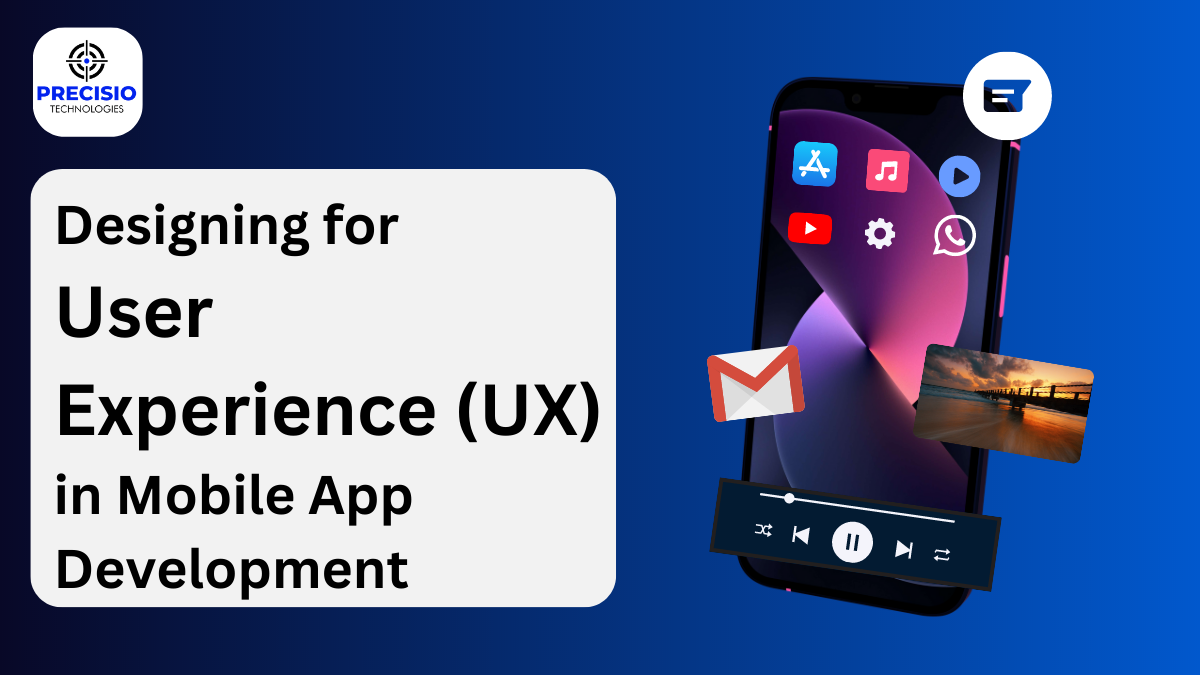
The development of mobile applications has emerged as an indispensable aspect of contemporary businesses, given the increasing dependence of individuals on their smartphones for carrying out routine tasks. Therefore, designing an app with a user-friendly interface and a seamless experience has become critical to attracting and retaining users. Mobile apps are designed to provide users with a user-friendly interface that is easy to navigate and use.
The present blog entry aims to provide an in-depth analysis of the importance of UI/UX design in mobile applications, emphasizing the crucial factors to consider when designing such applications. Additionally, it will investigate the differences between desktop and mobile app UX design, the mobile app design process, and the most efficient practices to optimize the user experience of your mobile application.
What is Mobile UX Design?
Mobile UX design refers to designing the user interface and experience of a mobile application. This includes all aspects of the design process, from researching user needs to creating prototypes, wireframes, and visual designs.
Development of a mobile UX app: Deliverables
UX mobile app design development includes a variety of deliverables, including user research, user personas, user flows, wireframes, mockups, and prototypes. These deliverables help designers and developers understand user needs, design a user-friendly interface, and test the app’s usability.
Essential Elements to Consider When Designing Mobile Apps
There are several key components to know when designing mobile applications, including information infrastructure, interactive design, practicality, wireframes, and visual design.
Information Infrastructure
The information infrastructure refers to the content, structure, and organization of the app. This includes the navigation, menu, and categories used to help users find the information they need.
Interactive Design
Interactive design refers to the elements that allow users to interact with the app, such as buttons, icons, and animations. These elements must be easy to understand and use to ensure a positive user experience.
Practicality
Practicality refers to the functionality of the app, including its performance, speed, and responsiveness. The app should be fast and easy to use, with features that are accessible and useful to users.
Wireframe
Wireframes are a visual representation of the app’s layout, showing the placement of various elements on the screen. Wireframes are a crucial component of mobile app design, as they help designers test the app’s usability and identify any issues before moving on to visual design.
Visual Design
Visual design refers to the app’s appearance, including its colour scheme, typography, and layout. A visually appealing design can attract and retain users, while a poorly designed app can lead to frustration and abandonment.
Importance of Mobile App UI/UX Design
Mobile app UI/UX design is essential for several reasons. First, it ensures that the app is easy to use and understand, even for first-time users. This can increase user engagement and satisfaction, leading to more frequent use and positive reviews.
Second, a well-designed app can set a business apart from its competitors. In today’s crowded app market, a visually appealing and user-friendly app can attract new users and help retain existing ones.
Finally, a well-designed app can lead to increased revenue. Users are more likely to make purchases or use paid features in an app that is easy to use and provides a positive experience.
The discrepancies in the UX design between desktop and mobile applications are of significant proportions.
Designing for desktop and mobile apps requires different approaches. Desktop apps typically have more screen space, allowing for more complex interfaces and interactions. In contrast, mobile apps must be designed for smaller screens, with a focus on simplicity and usability.
Mobile app design must also take into account the unique features of mobile devices, such as touchscreens, GPS, and camera functionality. Desktop apps may have more features, but mobile apps must be designed with mobility and convenience in mind.
Process of Mobile App Design
The process of mobile app design typically involves several stages, including research, ideation, prototyping, testing, and implementation.
Research
The first stage of mobile app design is research. This involves understanding the user’s needs and preferences, as well as researching competitors and market trends. User research can be conducted through surveys, focus groups, and usability testing.
Ideation
The ideation stage involves brainstorming and generating ideas for the app’s design. This includes creating user personas, defining user flows, and creating wireframes. This stage also involves determining the app’s functionality and features.
Prototyping
Once the initial design is created, the prototyping stage begins. This involves creating a functional prototype of the app, which can be tested and refined. Prototyping can be done using a variety of tools, including software such as Sketch and Adobe XD.
Testing
The testing stage involves testing the app’s usability and functionality. This can include testing the app with real users, as well as conducting usability tests to identify any issues or areas for improvement.
Implementation
The final stage of mobile app design is implementation. This involves creating the final design and implementing it in the app. This stage also involves testing the app’s performance and ensuring that it meets all necessary requirements, such as compatibility with different devices and operating systems.
Optimal Strategies for Enhancing the User Experience of Your Mobile Application
To improve your mobile app user experience, consider the following best practices:
- Keep it simple and intuitive: Use a minimalist design and clear, concise language to ensure that users can easily navigate the app.
- Make it visually appealing: Use a consistent colour scheme, typography, and layout to create a visually appealing design.
- Ensure fast and responsive performance: Users expect mobile apps to be fast and responsive, so make sure your app loads quickly and responds to user input promptly.
- Test: Conduct usability tests and gather feedback from real users to identify any issues or areas for improvement.
- Personalize the experience: Use user data to personalize the app experience and provide relevant content and recommendations.
Conclusion
Mobile app development requires careful consideration of user needs and preferences to ensure a positive user experience. Mobile UX design is essential for creating an app that is easy to use, visually appealing, and practical. By understanding the key components of mobile app design and following best practices, businesses can create an app that stands out in the crowded app market and provides a seamless experience for users. Want to develop your mobile application and don’t know where to start Contact us today! Also do follow us on Linkedin for the latest update
